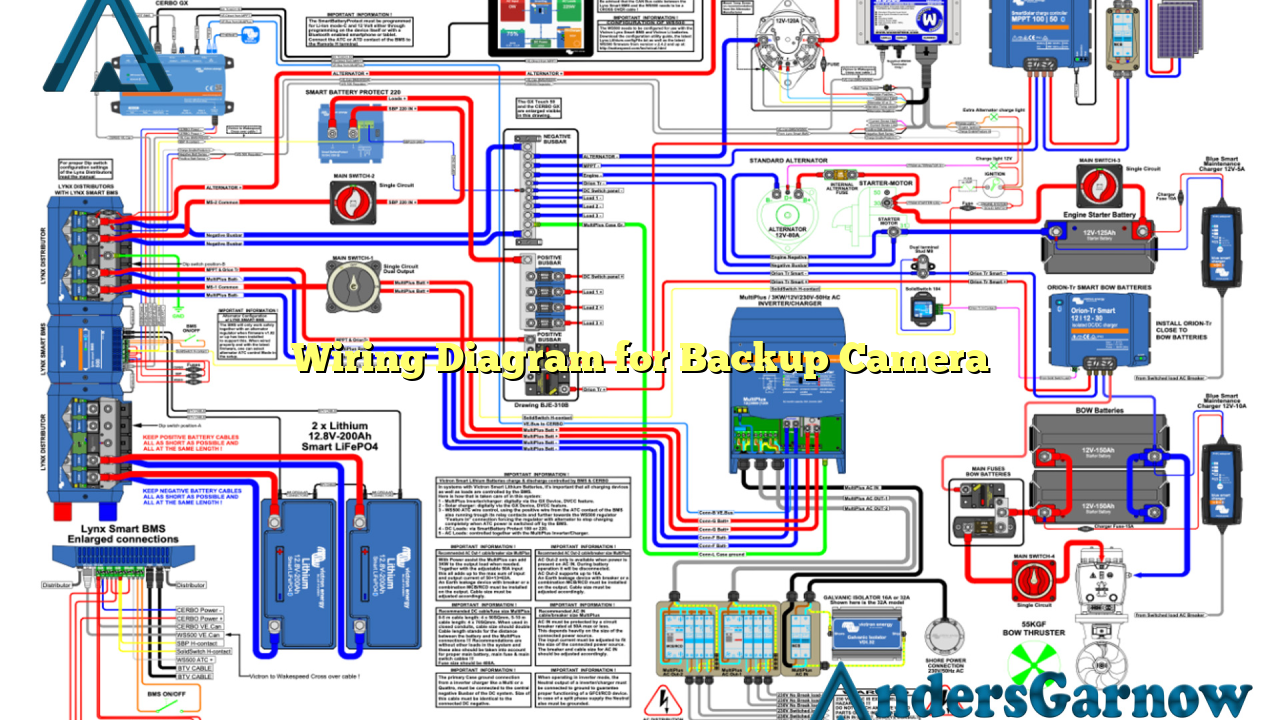Hello readers, today we will be discussing the topic of wiring diagrams for backup cameras. In this article, we will provide you with detailed information on how to correctly wire your backup camera for optimal performance and safety. So, let’s dive right in and explore the various aspects of this important topic.
1. Understanding the Basics
In order to properly wire your backup camera, it is essential to have a clear understanding of the basic components involved. These components typically include the camera itself, a power supply, a video cable, and a display unit. The camera is usually mounted on the rear of the vehicle, while the power supply is connected to the vehicle’s electrical system. The video cable connects the camera to the display unit, which can be a separate monitor or the existing infotainment system in your vehicle.
One of the key advantages of using a backup camera is the enhanced visibility it provides, especially when reversing your vehicle. With a clear view of the rear, you can avoid potential accidents and maneuver your vehicle with confidence. However, it is important to note that improper wiring can lead to poor image quality and unreliable performance.
2. Wiring the Power Supply
The first step in wiring your backup camera is connecting the power supply. This can be done by tapping into the vehicle’s electrical system or by using a dedicated power source. It is crucial to ensure that the power supply is connected to a switched power source, meaning it only receives power when the vehicle is in reverse gear. This prevents the camera from draining the vehicle’s battery when not in use.
When connecting the power supply, it is recommended to use an inline fuse to protect the camera and the vehicle’s electrical system from potential damage caused by electrical surges or short circuits. Additionally, it is important to follow the manufacturer’s instructions for proper wiring and to use the appropriate gauge of wire to prevent voltage drops.
3. Connecting the Video Cable
Once the power supply is properly connected, the next step is to connect the video cable. The video cable carries the image signal from the camera to the display unit. It is important to route the video cable away from any sources of electrical interference, such as power cables or ignition systems, to ensure a clear and stable video signal.
Most backup cameras use RCA connectors for video transmission. These connectors have a yellow plug for video and white plugs for audio, although audio is not typically used in backup camera systems. To connect the video cable, simply plug the yellow RCA connector into the corresponding input on the display unit. Some vehicles may require an adapter or interface module to connect the video cable to the existing infotainment system.
4. Mounting and Adjusting the Camera
Properly mounting and adjusting the camera is crucial for obtaining a clear and accurate view of the rear. The camera should be mounted securely on a flat surface, preferably centered on the rear of the vehicle. It is important to choose a location that provides an unobstructed view and is protected from damage caused by weather conditions or other external factors.
After mounting the camera, it is necessary to adjust its position and angle to ensure optimal visibility. Some cameras come with adjustable brackets or swivel mounts, allowing you to fine-tune the camera’s angle. It is recommended to position the camera in a way that provides a wide view of the rear while minimizing blind spots.
5. Testing and Troubleshooting
Once the wiring is complete, it is essential to thoroughly test the backup camera system to ensure proper functionality. Start by turning on the vehicle and putting it in reverse gear. The display unit should automatically switch to the backup camera view, showing a clear and stable image of the rear. If the image is distorted, flickering, or not visible at all, there may be an issue with the wiring or the camera itself.
If you encounter any issues, it is recommended to consult the manufacturer’s troubleshooting guide or seek professional assistance. They can provide you with specific solutions to common problems and ensure that your backup camera system is working as intended.
Alternatives to Wiring Diagram for Backup Camera
While wiring diagrams are the traditional method of installing a backup camera, there are alternative solutions available in the market. Wireless backup camera systems have gained popularity in recent years due to their ease of installation. These systems eliminate the need for complex wiring by transmitting the video signal wirelessly from the camera to the display unit.
Wireless backup camera systems typically consist of a camera with a built-in transmitter and a display unit with a built-in receiver. The camera is mounted on the rear of the vehicle, and the display unit can be placed anywhere within range, usually inside the vehicle’s cabin. This wireless technology provides flexibility in installation and reduces the risk of wiring-related issues.
Wiring Diagram for Backup Camera – Complete Information
| Component | Description |
|---|---|
| Camera | The device that captures the video feed from the rear of the vehicle. |
| Power Supply | Provides the necessary power to operate the camera. |
| Video Cable | Transmits the video signal from the camera to the display unit. |
| Display Unit | The device that shows the live video feed from the camera. |
Conclusion
In conclusion, wiring a backup camera is a crucial step in ensuring enhanced safety and convenience while reversing your vehicle. By understanding the basics, properly connecting the power supply and video cable, mounting and adjusting the camera, and testing the system, you can enjoy a clear and reliable view of the rear. Additionally, considering alternative solutions such as wireless backup camera systems can provide convenience and flexibility in installation. Remember to always refer to the manufacturer’s instructions and seek professional assistance if needed. Stay safe and happy driving!